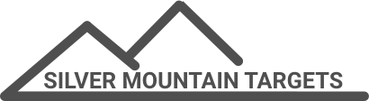|
A recent SMT application note warned of permanent damage that _may_ occur in a small number of cases if an antenna is connected or disconnected from a powered-on G2. If this happens, the G2's receive sensitivity is permanently damaged and as a practical matter becomes unable to communicate outdoors at shooting distances. If this has happened to your G2, it will be necessary to have the internal circuitry replaced by the SMT factory or by your SMT dealer. If this damage occurred before the end of April 2018 SMT will pay for the repair however you it will cost you shipping plus a loss of use your unit while repairs are being made, so it is important to avoid "false alarms" and only send in your G2 if it is actually damaged. If you are having wifi problems you might want to review the more common causes of wifi problems which do not involve damaged hardware in our HOWTOs and appnotes section (if you are using more than one R5 then you are probably doing something wrong!!) To determine if your G2 has experienced wifi damage you can conduct the following test indoors. You will require:
Firstly, connect your device to the wifi network SSID SilverMountainTargets Then, log in to your R5:
Then, open up another browser window or tab and connect to the special network access and control page on your G2:
Once you have logged in to your G2's network access and control page, scroll to the bottom and examine the "Associated Stations" section. Look for a MAC address that begins with C4: or C6: and note the reported signal strength. It is normal for the signal change to fluctuate over a range of perhaps 5 dBm. Now make the same observation on your R5. There will be more than one line present, so identify the one whose MAC address begins with C4:, that will be your G2. In the screenshots above, you can see that:
If your G2 and R5 readings differ by less than 10 dBm, then your G2 and your R5 are working correctly. Remember that it is normal for these readings to fluctuate, so spend 15 to 30 seconds watching the readings change and use the average or typical signal strength reading that you see. If your G2 is good according to this test and you are experiencing wifi problems at the range, please:
1 Comment
|
AuthorWrite something about yourself. No need to be fancy, just an overview. ArchivesCategories |
|
for shooters, by shooters
info@silvermountaintargets.com |
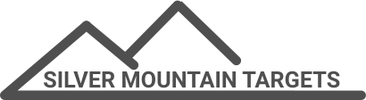
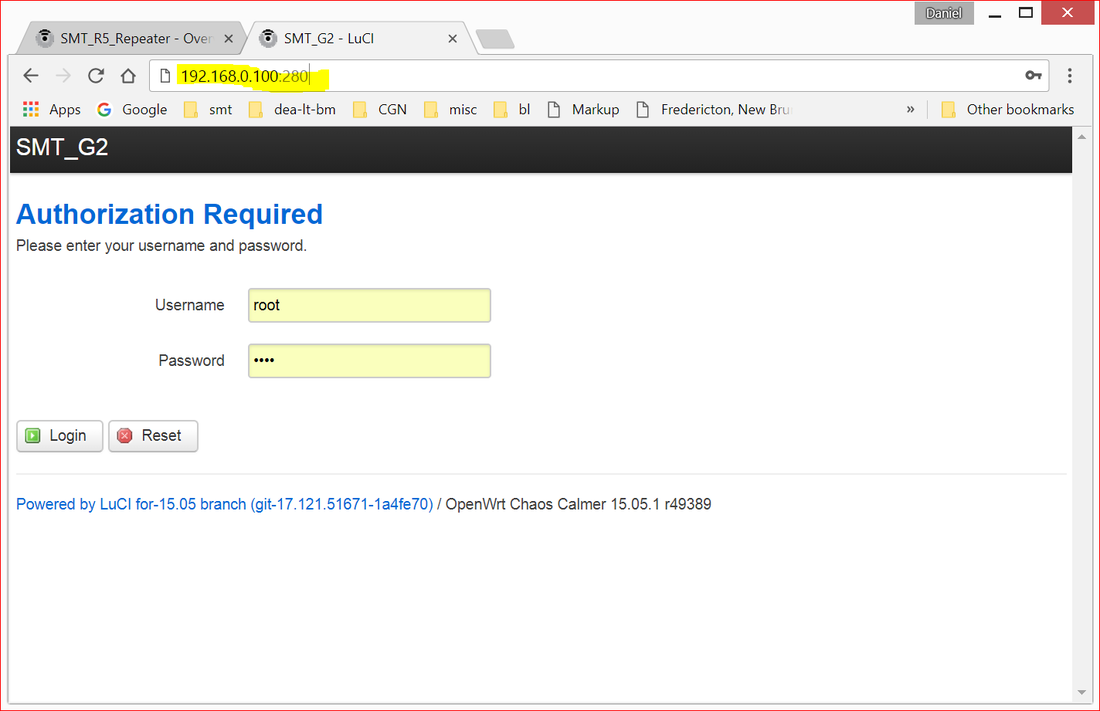
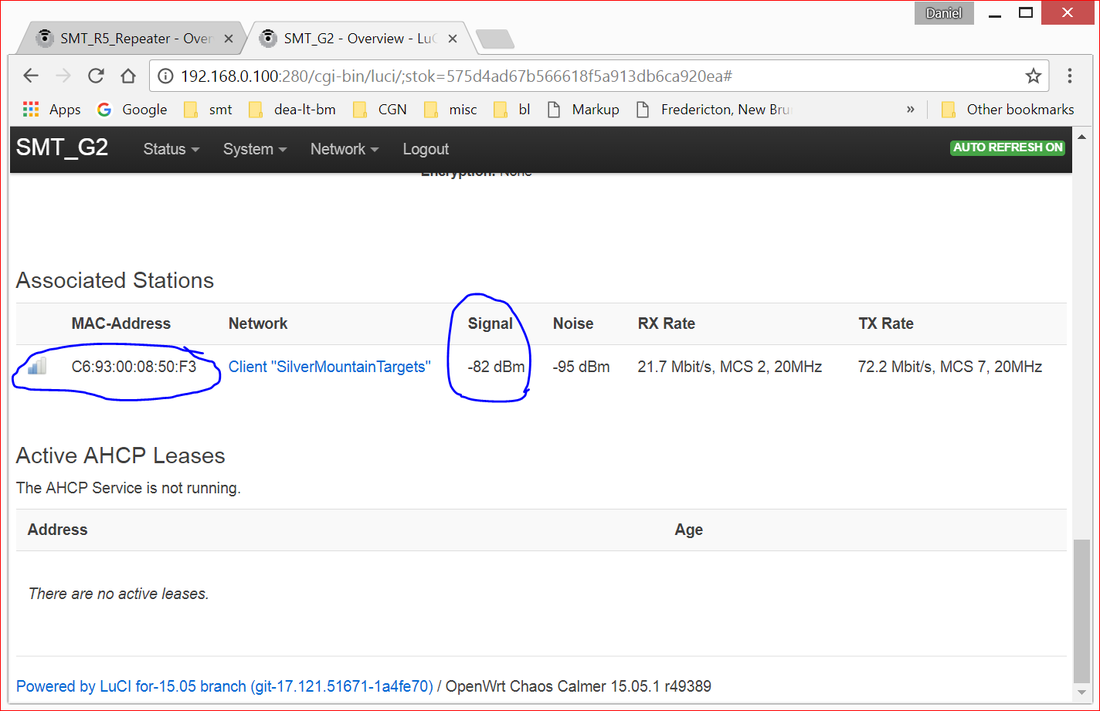
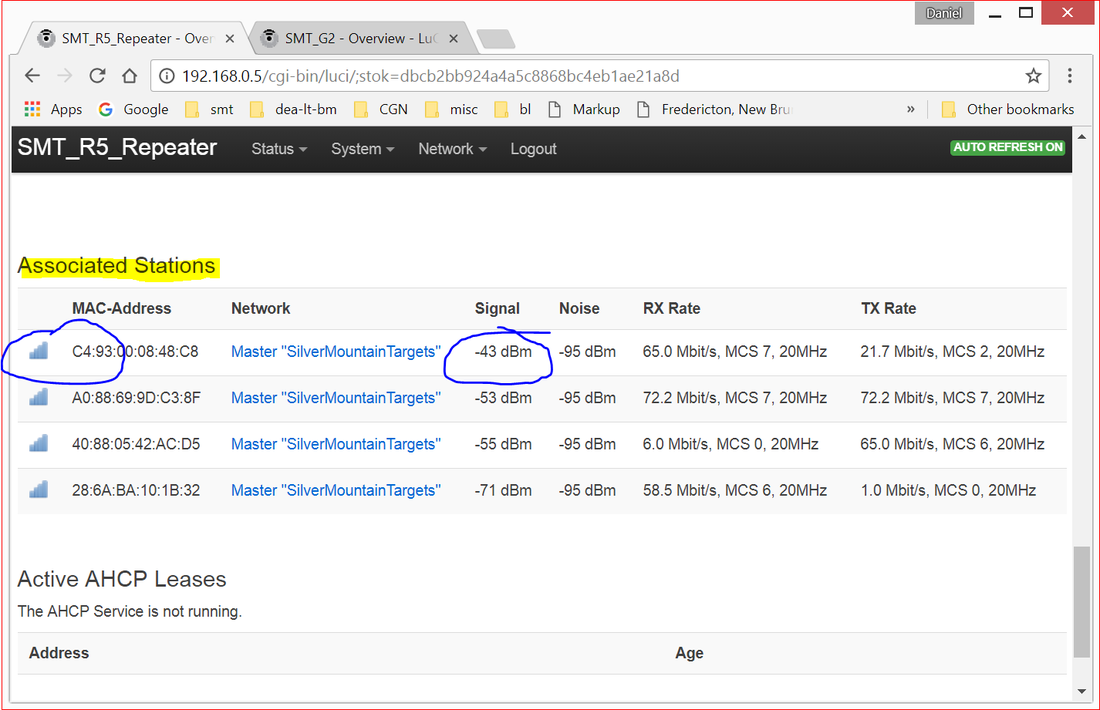
 RSS Feed
RSS Feed